NEMIS Portal Login | How To Access nemis.education.ho.ke Online
Discover How To Navigate Through The NEMIS Portal Without Any Hassles. 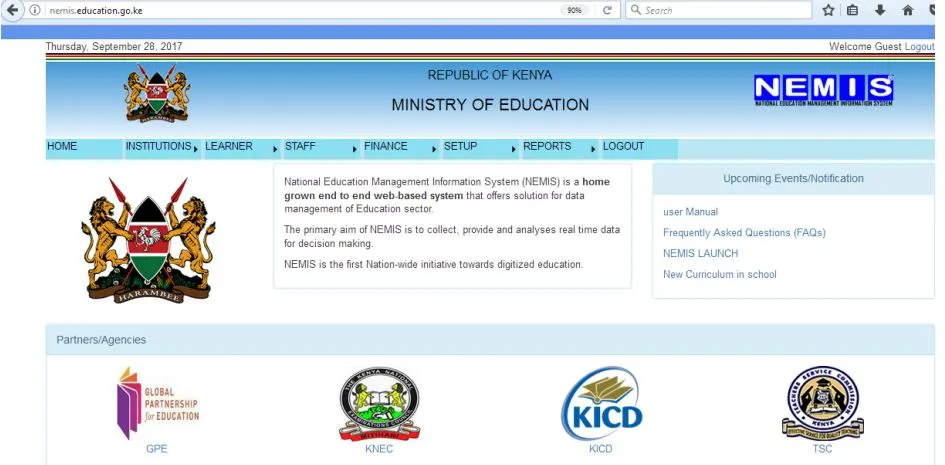 NEMIS Portal Login:
NEMIS Portal Login:
Are you interested in knowing more about the NEMIS Portal Login or have you heard about the NEMIS portal login and don’t know what it is all about? This article has compiled the need to know on the NEMIS Portal Login. Keep reading to get more information on the NEMIS Portal login.
Over the years, Kenyan education data has been and still is being collected by multiple entities even those outside the Ministry of Education, in which each agencies develop their data set and maintains it. This caused a fragmented data sets giving differing information on the Kenyan education system. The Ministry developed NEMIS which is a critical agent in the ongoing reforms of education in Kenya.
Read Also: CBA KNEC Portal Login | How To Access And Register Online
NEMIS Portal Login
The National Education Management Information System (NEMIS) is an online portal for managing and automating education data and other related administrative functions with the objectives of helping the Ministry of Education gather information on learning institutions and learners as well. The platform collects, analyzes, and provides real-time information which is often used to make critical educational decisions. Also, Administrative functions can be handled here without the usual manual and tedious process that consumes many resources and time.
NEMIS Modules Features
The NEMIS has four key modules which are institutions module, learners module, staff module, and finance module. Each of them having sub modules within them, details are given below:
1. Institutions Module
This module captures registration and physical aspects of an institution achieving this through its six sub modules which are are follows;
i) Institutions Registration, with the purpose of registering institution with the Ministry.
ii) School infrastructure.
iii) School Utility, which captures the utility name and brief description on the utility type.
iv) Co- Curricula capturing the co-curricular activities that takes place in institutions, the year and the highest level achieved.
v) Teaching and learning materials.
vi) Emergency reporting.
2. Learners Module
In this module, necessary details from learners beginning from their registration and traditions to Higher levels are captured. The learner module has five sub modules as follows:
i) Unique Personal Identifier
ii) Learner Registration
iii) Student mobility
iv) Performance Progression
v) Learner Talent.
3. Staff Module
This captures every details of staff members beginning from appointments and mobility within education sector. The module has five sub modules as follows:
i) Teachers and Non-teaching staff registration Module.
ii) Teacher Mobility.
iii) Teaching areas.
iv) Study Areas.
v) Teachers’
4. Finance Module
The finance module helps track income and expenditure in all institutions through its five sub modules.
i) Fees
ii) Capitation
iii) Income Returns
iv) Development Fund
v) Expenditure Returns
Read Also: Cheapest Universities In UK | 20 Cheapest Universities In UK For International Students
How To Access NEMIS Portal Login
To access NEMIS portal login, you can go through the following steps;
Step 1: Double click on browser accessible in your device e.g. Internet Explorer, Mozilla Firefox, Opera, Google Chrome, Safari, or any other.
Step 2: Type http://nemis.education.go.ke on the address bar and press enter button.
Step 3: The actions of step 2 will introduce you to a window
Note: You must be assigned a user name and password by the System Administrator (Ministry of Education).
Step 4: Type your Username and Password to log on to the system.
Step 5: Click login.
Step 5: The page below will appear upon successful login.
NEMIS Registration Guidelines
The guidelines to register NEMIS are given below;
- Visit the NEMIS portal at https://nemis.education.go.ke
- Log onto the system by using the official log in credentials; User Name and Password.
- Click on the ‘LEARNER’ tab and select ‘View my learners’ from the drop down list.
- Select the Class/ Form of the learner. A list of learners will be displayed.
- At the top left corner of the list, locate and click on the ‘ADD NEW STUDENT’ tab. A new window titled ‘Learner Bio Data’ is displayed.
- Enter the learner’s details correctly i.e Surname, First Name, Other Names, Birth Certificate Entry Number, Date of Birth, Gender, Nationality and Special Condition (if any). Click on ‘SAVE BASIC DETAILS’ once done.
- The Learner will be accorded a new UPI.
- Select and correctly update details on the other two tabs; Contact details and Special Needs.
- NOTE: To edit the Learner’s details, open the form that the learner is currently placed by using the ‘LEARNER’ tab, locate the learner in the list and Click on ‘VIEW’.
Read Also: World Education Ranking List By Country
NEMIS Registration Requirements
The information requirements for accessing the NEMIS Registration are as follows:
- The names of the student as they are on the birth certificate Date of birth.
- The nationality of the student.
- The student’s home county and sub-county.
- Special needs, if any.
- Parent contacts.
- Parent/ guardian identification number.
- Parent/ guardian contact number Email address.
How To Check Student NEMIS Number
To check a student’s NEMIS (National Education Management Information System) number, you can follow these steps:
- Visit the official NEMIS website for your country’s education system. NEMIS is primarily used in Kenya, so ensure you are accessing the correct website.
- Look for the login or sign-in section on the website. It is typically located at the top right corner or in the main menu.
- If you already have an account, enter your login credentials (username and password). If you don’t have an account, you may need to create one by following the registration process.
- Once logged in, navigate to the appropriate section where you can access student information. This section may be labeled as “Students,” “Enrollment,” or something similar.
- In the student section, you may have the option to search for students using different criteria, such as their name, school, or class. Enter the relevant details to narrow down the search.
- After finding the student you are interested in, their NEMIS number should be displayed alongside their other information, such as name, school, and class.
How To Check NEMIS UPI Number
Use the following procedure to check your NEMIS UPI number:
- Visit their official website.
- Choose your registration choices.
- Click activation menu You’ll get an SMS with your code in it.
- Enter the provided Code(OTP) and send it to your phone. You’ll get an automated message with your NEMIS number on it.
NEMIS Admission Details
The NEMIS admission details are given below;
- Pending Registration: View a list of learners whose Registration is pending. These are learners whose details have not been entered as required i.e missing some information like their photographs.
- View My learners: A menu used to view the list of all learners whose details have been fully updated on the NEMIS system.
- Lists Of Admission Requests: Shows the list of admission requests as uploaded onto the NEMIS system for approval by the Ministry of Education’s field officers.
- List of Proceed Admission Request: To display the list of learners whose admission requests have been approved by the Ministry of Education’s Field officers.
- Receive Learner: Used to admit a continuing learner; who has been transferred from another school.
- Release Learner: learners can transfer to join another school after the transfer has been granted by the Ministry.
Read Also: Top 30 Countries With The Best Education System In Africa 2023
NEMIS Contacts
The system is domicile in the Ministry of Education headquarters under the following contact.
1. Ministry of Education
P.O Box 30040-00100
Nairobi, Kenya
Jogoo House B, Harambee Avenue
Tel: +254-020-3318581
2. Email
cs@education.go.ke
3. Helpdesk
For any quick support, the system’s technical team will be available through the following contact:
Tel: +254-020-3318581, mobile tel. +254700000000
Frequently Asked Questions
1. Who Can Access The NEMIS Portal?
The NEMIS Portal can be accessed by anybody, it depends on the nature of the information you want. For instance, parents will be able to track their children’s performance online.
2. What’s A NEMIS UPI number?
This is a critical component of the system that allows tracking of students and teachers performance, accurate and efficient record keeping and management of resources.
3. How To Register Form 1 Students In NEMIS?
Use the following steps to register your form 1 students in NEMIS:
i. The first step should be collecting their school reporting documents. These documents have important information you will need in this procedure. The NEMIS admission letters for National, Extra County and County school students can be downloaded from the education website.
ii.: Use your school UPI and password to log into the NEMIS platform. Ensure you have all the requirements listed above to access this system efficiently.
iii. Go to the “Learner” module, You will see this option as soon as you are redirected to the dashboard.
iv. Tap “Admit/Capture request”.
v. Search for the student details in the system and type in his/her KCPE Index number or UPI number. Once done, tap on the search button. NEMIS will retrieve the particular student’s information and display it for you.
vi. Tap on the “ADMIT” button to enroll the student on your institution
4. How To Get Your Learners Without A Birth Certificate in NEMIS?
In situations where a learner does not have a birth certificate, other forms of identification can be used to register them in the system, such as a national ID card if the learner is above 18 years of age.
5. What Are The System Requirements For Accessing NEMIS?
A laptop or desktop running on Windows Vista or a higher Operating System. The PC must have a processor with a speed of not less than 2.4 GHz. You must have 1 GB and above of Random Access Memory (RAM). 120 GB of free hard disk space is also required for your PC. You can use any browser. But for the best user experience, consider Google Chrome over the other browsers.
Applications such as Open Office, Microsoft Office, and Microsoft Excel are needed to access the documents downloaded from the system. You will need access to the internet. The source must have a speed of more than 2MBPS. You can only achieve this speed with 3G, 4G or 5G connectivity. A digital camera is required for capturing images of your students. You will need a printer. IT support personnel might be needed if your school population is enormous.
Conclusion
This article has provided a detailed and broad information regarding the NEMIS Portal Login. After reading this article you should have all the information you need regarding registration, getting your UPI number, requirements and much more. know that You are liable for any false, inaccurate, inappropriate or incomplete information submitted on NEMIS.
Kindly Share This Post: If you think this post can be helpful to somebody else, please share it using the buttons below!!!


