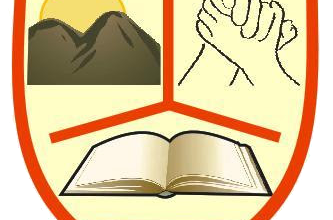KWASU Portal – Admission, Post UTME, School Fees, Cut Off Marks
KWASU Portal – Admission, Post UTME, School Fees, Cut Off Marks. Get Everything You Need To Know About KWASU Portal.
 KWASU Portal:
KWASU Portal:
Are you an aspirant, prospective student or an already existing student of Kwara State University? Do you want to know how to access your KWASU Portal in order to get information and access to services provided by Kwara State University for its students?
Kwara State University (KWASU), located in Malete, Kwara State, Nigeria, is one of the renowned higher institution in Nigeria. KWASU has been at the forefront of academic excellence and innovation since it was established in 2009. To enhance the experience of its students, the KWASU Portal has been developed, which is a broad online portal that provides students with easier access to various University services including admission application, Post UTME registration, school fees payment, result checking, course registration, hostel accommodation application and transcript request.
The KWASU Portal is an essential online platform designed for staffs, students and prospective students to get access to various of the schools’ services. Keep reading this article as we discuss on how to check your KWASU Portal login, KWASU Portal Cut Off Mark, IMS KWASU Portal login, Post UTME, admission status and KWASU Portal Top Up.
Read Also: UNIABUJA Portal Login – School Fees, Check Result, Post UTME
How To Check My KWASU Portal login
To check your KWASU Portal login, here are the procedures;
• Open your internet browser on your smartphone or PC.
• Visit the KWASU Portal https://portal.kwasu.edu.ng
• Enter your JAMB reg no. (for Prospective student) or Matric Number for already matriculated student.
• Type in your password.
• Click on Login.
KWASU Portal Cut Off Mark
It is important for candidates to know the KWASU Portal cut off mark, lack of this information leads most candidates to fail, because they do not know the requirements for the course they are aspiring to study in which makes them prepare less for exams. When you have an idea what the cut off mark is, you prepare better to at least beat the cut off.
For the 2024/2025 academic session, the general cut off mark for KWASU Portal is a JAMB score of 180 for Degree Programmes. However, for KWASU Portal departmental cut off mark, it varies according to each department in various faculty of the school. Here are some departmental Cut off for KWASU Portal that require a JAMB score higher than 180;
• Accounting – 230
• Banking and Finance – 210
• Biochemistry – 200
• Common Law – 250
• English Language – 200
• Engineering course – 220
• Mass Communication – 220
Read Also: FULafia Portal Login: Admission, Post UTME, Result Checking
IMS KWASU Portal Login
The following is a guide on how to enroll in the LMS on KWASU Portal;
• Open your internet browser.
• Visit Kwasu E-learning Portal.
• Select login.
• Once you are logged in, scroll down to course categories and select your school.
• Select your course or check for course in your department.
• Check out the content for your course.
KWASU Portal Post UTME
Eligible candidate can participate in the Post UTME on KWASU Portal to start the screening process for further admission application.
To participate in KWASU Portal Post UTME, follow these steps:
• Visit KWASU Portal and select “Click here to apply”. Then click the drop-down menu
• Click the “undergraduate” link on the top menu.
• Enter your JAMB reg number and click “continue”
• Complete the basic information page.
• Click “Make payment” to proceed to the payment page.
• Provide a credit/debit card details and submit
• Enter the OTP code sent to your phone and click “continue” to complete your payment.
• After successful payment, return to the portal, enter your JAMB reg no and surname as the password.
• Click “login to dashboard” and complete your registration.
• Print the completed registration form and payment receipt.
How To Check Admission Status On KWASU Portal
To check your admission statue on KWASU Portal follow these easy steps;
Step 1: Visit the KWASU Portal on your internet browser.
Step 2: login to your account by providing your JAMB reg no. and password created during registration and then click Login.
Step 3: Click on “Admission status” and Select the academic year and click “check status”
Step 4: If the status message is admitted, accept your admission offer, pay the acceptance fee and complete other registration process.
Read Also: FUDMA Portal Login: Student, Admission, Acceptance And School Fees Payment
KWASU Portal Top Up
The KWASU Portal top up is a service that allows students to add funds to their portal accounts for various transactions.
To top up on your KWASU Portal, follow these steps;
• Login to your KWASU Portal account
• Click on “Top Up” or “Add Funds”
• Select payment method
• Enter payment details
• Confirm payment.
Conclusion
In conclusion, the KWASU Portal serves as a gateway to a seamless and efficient educational experience. By leveraging its comprehensive features, students can streamline their academic journey from academic experience of current and future students.
Frequently Asked Questions
1. What Services Are Available On The KWASU Portal?
The KWASU Portal offers students services such as; Admission application, Post UTME registration, school fees payment, result checking, course registration, hostel accommodation application, transcript request and admission status check.
2. How Do I Register Courses On The KWASU Portal?
To register courses on the KWASU Portal, login to the portal and click on “Course Registration”, select the academic session and select the course you wish to and save.
3. How Do I Print My Payment Receipt?
Login to KWASU Portal and click “School fees” > “Payment receipt”
4. How Do I Print My Post UTME Admission Letter?
Login to the KWASU Portal and click on “Post UTME” > “Admission Letter”
5. How Do I Pay Fee On The KWASU Portal?
Click on “school fees” and follow the payment process.
Kindly Share This Post: If you think this post can be helpful to somebody else, please share it using the buttons below!!!