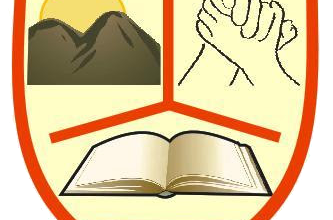UNIBEN Kofa Login | How To Access UNIBEN Kofa Page
Prospective And Formal Students Of The University Of Benin Can Now Access The UNIBEN Kofa Page. Find Out How To Generate Your ID And Password.  UNIBEN Kofa:
UNIBEN Kofa:
Are you looking for how to access UNIBEN Kofa page? You do not need to keep looking around as you have come to the right platform for this information. In this article, I am going to show you how you can take charge of your online academic activities in UNIBEN by yourself without having to go to a café. Without wasting much of your time, let’s get right into it.
As technology is advancing, schools want to make it very easy for students to make payment, access other academic activities with ease and at the comfort of their home. This is the whole idea of UNIBEN Kofa page. If you want to learn more on this topic, I would advise you pay attention to every part of this article for proper understanding.
Read Also: OOU Portal: Student, Admission, Acceptance And School Fees Payment
About UNIBEN Kofa Page
The UNIBEN Kofa page is a platform made by University of Benin that allows applicants, students as well as staffs perform academic related activities online. One needs to have a login information to be able to access the UNIBEN Kofa page. An important question to ask is how the login details are generated. The authorities of the university generate these details and send them to students. In the course of this article, we are going to find out more about the UNIBEN Kofa page and how to login.
There are many things you can do on the UNIBEN Kofa page. Some of the things you would have access to are:
- School fees payment
- Checking admission List
- Registering for Post UTME
- Booking accommodation
- Online course registration
- Acceptance fee payment
- Transcript payment and processing
How To Access UNIBEN Kofa Login
We have mentioned previously that the UNIBEN Kofa page is set up to help students perform school related activities online, if you want to access the UNIBEN Kofa page, follow these steps:
- The first thing you need to do is go to the official portal waeup.uniben.edu
- Next, click on the login button
- You would need to input your username as well as your password
- Once you have provided this information, click on login
- You would then be logged into the UNIBEN portal
Read Also: FUDMA Portal Login: Student, Admission, Acceptance And School Fees Payment
UNIBEN Kofa Password (How To Change Your Password)
Everybody has their own unique passwords to be able to access the UNIBEN Kofa page. You may want to change yours for security reason and you’re wondering how to go about it. Don’t worry, I have you covered! Here are the steps to follow if you wish to change your UNIBEN Kofa password:
- The first thing you need to do is go to waeup.uniben.edu/requestppw
- Input your surname in the space that has been provided for it
- Next, type in your registration number or your matriculation number (as the case may be) into the second space.
- Lastly, you would need to put in your email address which you used when you created the Kofa account and then click on the submit button.
How To Register For UNIBEN Post UTME | UNIBEN Kofa
If you wish to study at the University of Benin, you would need to apply for the Post UTME. The form is now available for the 2023/2024 academic session. Those that have chosen UNIBEN in the just concluded UTME as first choice and have scored a minimum of 200 are now invited to apply.
Applying for the UNIBEN Post UTME is very easy and straight forward, in fact, you can do it by your self at the comfort of your home without having to go to the café. Here, are the steps you need to follow if you want apply for UNIBEN post UTME:
- Go to the UNIBEN student portal uniben.edu
- Pick the WAEUP Portal
- Click on applicants, then click on “UNIBEN Admission screening”
- To proceed with your application, click on register fir application at the top left of the displayed page
- Input your JAMB registration number as well as your surname. Once you do this, you would get a notification on your ID and your password. It is very important for you to write down your ID and your password in a safe place because you will probably need it later.
- Next, go to waeup.uniben.edu
- Click on the “Login”
- Then input your username as well as your password
- Next, click on “Application Record” and fill in all the required information to start your application process
- You will also need to pay for your Post UTME application; to do this, click on “Add online payment ticket”
- Next, click on “pay with remita” and follow the prompt to complete your application fee which costs 2000 NGN with your ATM card from any authorized Nigerian commercial bank.
- Make sure you go through your application again online before you submit it because you would not be able to make changes once you have submitted it.
Read Also: FUNAAB Portal: Student, Admission And School Fees Payment
How To Check UNIBEN Admission List
If you have applied for the UNIBEN post UTME, it is important that you follow up with your application so that you would know if you have been offered admission or not. If you wish to check if you have been offered admission, follow these steps:
- Visit UNIBEN website uniben.edu
- Go to the admission checker portal from the website
- Read the guidelines properly and then follow the guidelines
- You would need to provide your JAMB registration number
- You would then be notified if you have been offered admission or not
How To Access UNIBEN Portal
To login to the UNIBEN portal, follow these steps:
- The first thing you need to do is go to the official portal uniben.waeup.org
- Next, click on the login button
- You would need to input your username as well as your password
- Once you have provided this information, click on login
- You would then be logged into the UNIBEN portal
Read Also: ESUT Portal: Student, Admission And School Fees Payment
FAQs Regarding UNIBEN Kofa
1. How Much Is UNIBEN Post UTME Form?
The form costs 2,000 NGN only.
2. Can I Register For My Post UTME Form Myself?
Yes, you can register your Post UTME form anywhere by yourself
3. Does UNIBEN Accept Second Choice?
No, UNIBEN accepts only first choice candidates
4. Can I Enter UNIBEN Without JAMB?
If you want to get an undergraduate degree in UNIBEN without JAMB, it is possible in UNIBEN with the direct entry option.
5. What Is UNIBEN Cut Off Mark?
200
Conclusion
In this article, we mentioned that the UNIBEN Kofa page is a platform that allows applicants, students as well as staffs perform academic related activities online. This means that it is expected of every prospective and bona fide student to have personal access to their own account.
With the information above, I believe you would be able to create your own account as well as perform other important activities. I hope this article was very helpful to you. Cheers!
Kindly Share This Post: If you think this post can be helpful to somebody else, please share it using the buttons below!!!