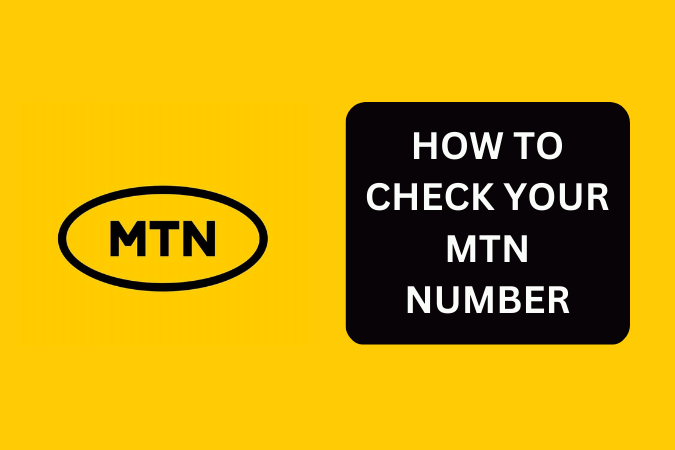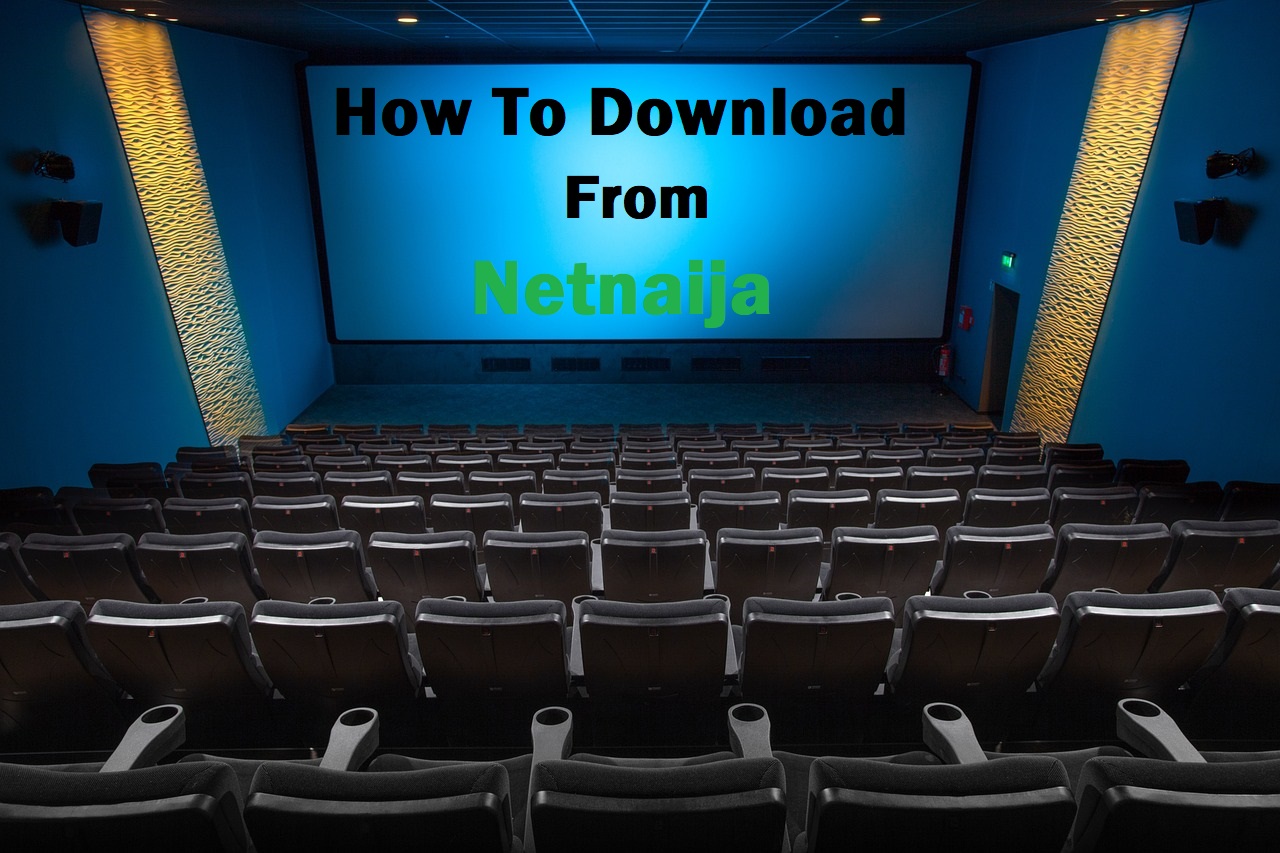How To Exit Navigation Using Google Assistant Quick Guide
How To Exit Navigation Using Google Assistant Quick Guide. Learn How To Stop Navigation Using Google Assistant With This Guide.

Have you ever gotten lost? Do you know this can be prevented using navigation with google assistant? Of course, whether you have lost your way before or you do not know the directions to a place you are going to, you can use navigation using google assistant. However, a lot of people have problems trying to stop navigation using google assistant, for this reason, I have written this article.
Basically, this article is going to provide with the necessary information on how you can stop navigation using assistant. So, no more annoying voice directions when you do not want it. If you are interested in this information, stay tuned while I take you through it.
What Is Google Assistant?
You must have heard of google assistant at one point or the other, do you know what exactly it is? Google assistant is a virtual assistant software application that was developed by google and it is primarily available on mobile and home automation devices.
Read Also: Logging Into Paypal | How To Login To Paypal Account
Google assistant can be used to answer questions, schedule events and alarms, adjust hardware settings on the user’s device, show information from the user’s google account, play games and many more.
How Does Google Assistant Work On Google Maps?
Generally, google assistant can help replace the basic voice commands that google maps originally relied on, This means that you can now control the google map app fully. Sounds amazing right? All you need to do is say “okay google,” followed by a command. You can also do a lot of other things without having to leave the google maps app.
How Can I Use Google Assistant For Navigation?
Using google assistant for navigation is very easy, here are some of the requirements you need if you wish to use google assistant for navigation:
- An Android phone with the android version 9.0 or higher
- 4GB RAM or higher
- Portrait mode only
- You can only use google assistant driving mode within these zones: Australia, Canada, France, Germany, India, Italy, Mexico, Spain, United Kingdom, or the United States.
If you haven’t set up google assistant, then you need to do so before you use it. Then, open the google maps, navigate to a place. The good part about this is that you can speak to your google assistant to navigate to different places, you can also ask the google assistant to help you with something.
Read Also: 15 Best YouTube To MP3 Converter Of 2023 (Free And Online)
How To Exit Navigation Using Google Assistant Quick Guide
It is inarguable that google assistant is a great technological tool that helps with navigation especially in providing valid updates on traffic, directions as well as alternative routes. Although, there are times, you would not want your navigation on anymore. The following are ways you can exit navigation using google assistant:
1. Tell Google Assistant To Stop Navigation
One of the best ways you can exit navigation using google assistant is to tell google assistant to stop navigation. This method happens to be the easiest for you. You can just simply say “Hey google, stop navigation” or “Hey google, exit navigation”. One you say this, google assistant would immediately shut google maps and the voice directions.
2. Swipe Up On Google Maps
It can be quite annoying when you have reached your destination and you keep hearing the voice directions. Another reliable way to exit navigation is simply by swiping up on google maps. This way, the directions interface would be opened. Then tap on the “stop” option that is next to the “start” button. The navigation would stop immediately.
Read Also: How To Transfer & Share Data On Mtn, Etisalat, Glo & Airtel
3. End The Route
An alternative way to end navigation using google assistant is by ending the route for the current trip. You can end the route by tapping the “X” button that is displayed in the top corner of google maps. This would show you the direction list. Then, tap the three dots at the top right corner to access the menu. Then proceed to select the “end route” option. This would immediately exit the navigation and the voice direction would automatically stop as well.
4. Turn Off GPS
Another way to exit navigation using google assistant is by turning off GPS. All you need to do is going to your general settings, look for location, then tap on GPS and turn it off. Automatically, the navigation would be disabled and the voice direction would stop.
Read Also: How To Migrate To MTN Beta Talk (Updated Guide)
5. Close Google Maps
Lastly, another way to easily exit navigation using google assistant is by closing your google maps. You can resort to this method if the other methods we have listed above do not work for you. You can easily close your google maps to stop he navigation. Swipe up on the app switcher to show app that are open, and then swipe up to google maps to close it. This would automatically stop the navigation and the voice direction would be stopped.
Read Also: Airtel Cheap Data Plan – Codes, Prices And Validity Period
Frequently Asked Questions
1. How Does Google Navigation Work?
Google navigation uses an internet connection to a GPS navigation system to give turn by turn voice guided instructions on how to arrive a given navigation.
2. What Is Google Navigation?
Google navigation is a mapping and navigation application or desktop and mobile devices from google.
3. How Do I Get To Navigation Settings?
To get to navigation setting settings, you would need to go to the general settings menu in the side bar and then check if navigate setting is ON.
4. Does Google Navigation Work Without Internet?
If your internet connection is slow or absent, your offline maps will guide you to your destination as long as the entire route is within the offline map.
5. Does Navigation Need Internet?
No GPS service will technically work without the internet.
Conclusion
You can exit navigation using google assistant easily with any of the methods we have listed above depending on the on you like the most. You can either tell google assistant to stop navigation, swipe up on google maps, end the route, turn off GPS, or close google maps. You can try all to find out the easiest for you. Cheers!
Kindly Share This Post: If you think this post can be helpful to somebody else, please share it using the buttons below!!!Discover more from Schoolforvisa
Subscribe to get the latest posts to your email.