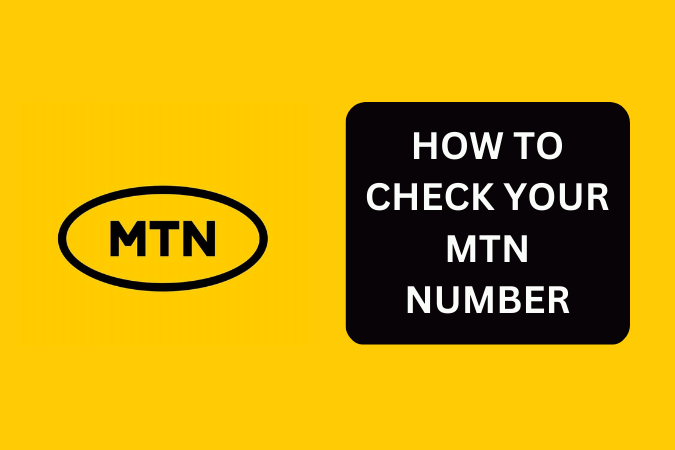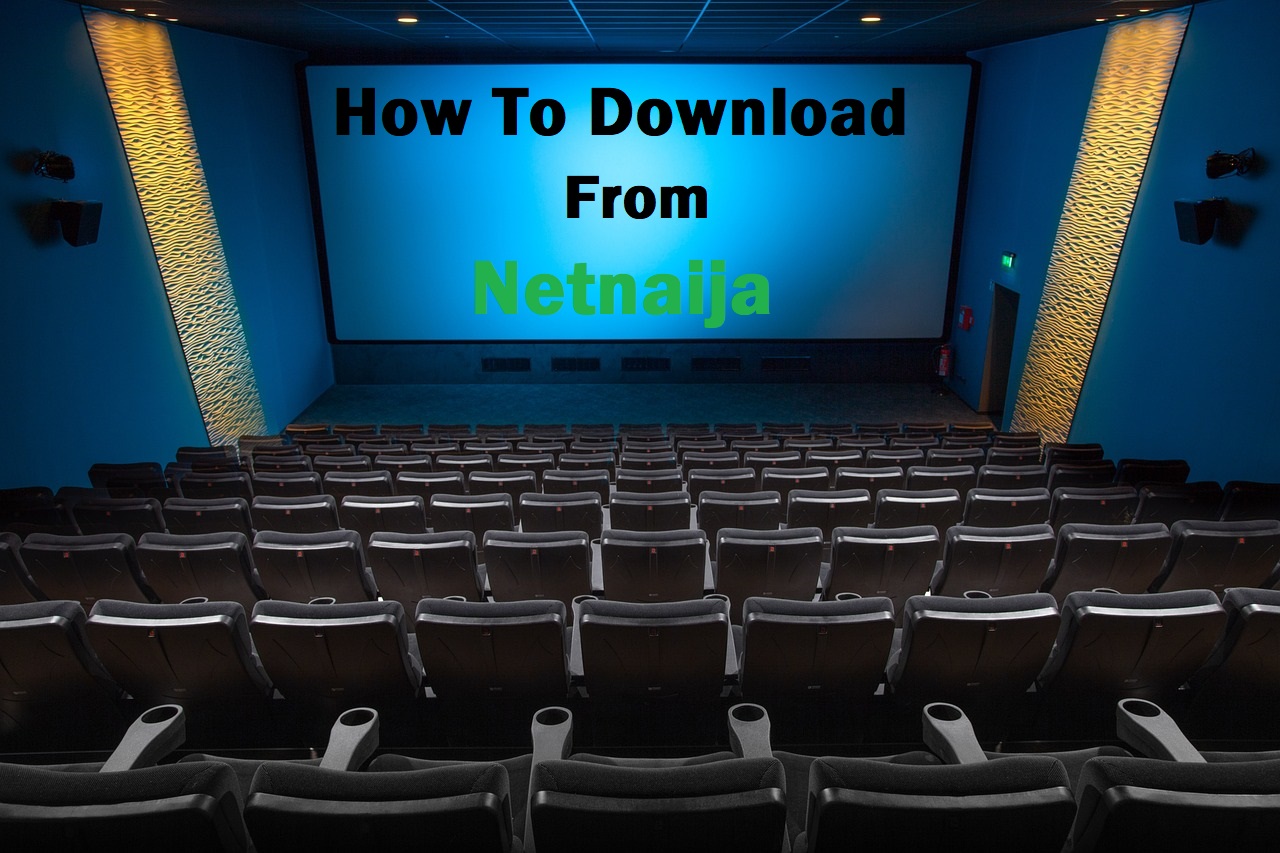TNT Sim Registration | How To Register Sim TNT In 2024
Find Out How To Register Your TNT Sim Easily In Less Than 30 Minutes To Enjoy Continuous Mobile Service.

TNT Sim Registration: Have you recently purchased TNT sim? Do you want to find out how to register the sim? Then you have come to the right place for this information. Every sim (whether electronic or card) would need to be registered before they can be activated. In this article, you would get a guide on how to do a proper registration for TNT sim.
The result of not registering your sim before the period prescribed can lead to an automatic deactivation of your sim. This is why you would need to register your sim as quickly as possible. If your sim has been deactivated, you can only reactivate it not later than five days after it has been automatically deactivated. If you want to find out more on TNT sim registration, then keep reading this article!
Read Also: What Is Constitution: Types Of Constitution | Sources Of Constitution
About TNT Sim Registration
TNT is a GSM brand that was formerly known as Piltel, Mobiline, Phone pal which is now unofficially known as Talk ‘N Text. This GSM brand is well known for its low-cost packages in the Philippines. TNT provides different services in SMS, voice, combo, net and load services and so on. It is important to register your TNT sim in order to enjoy seamless mobile service.
TNT Sim Registration Requirements
In order to successfully register any sim, there are some things or information you would be needing. Here are some of the important information you would need for the TNT sim registration:
- Full name
- Your date of birth
- Sex
- Address
- Government ID with photo, the following IDs are accepted to register your TNT sim: Passport, national ID, social security service ID, government service insurance system e-card, driver’s license, National Bureau of investigation clearance, police clearance, firearms license to own and possess ID, professional regulation commission ID, integrated bar of the Philippines ID, overseas workers welfare administration ID, Bureau of internal revenue ID, Voter’s ID, senior citizen’s card, unified multi-purpose identification card, person with disabilities card, other government issued ID that has a photo.
- A declaration that you have presented the correct and true ID
TNT Sim Registration Process
The registration process for TNT sim is very easy and straight to the point. However, you need to be sure that you have all the correct information we have listed above as you would be using them for the sim registration. Follow the steps below to register your TNT sim:
- The first thing you need to do to get your TNT sim registered is go to the official registration page https://tntph.com/pages/sim-rig
- You would then need to enter your phone number; be sure you have entered the correct phone number as an OTP (One time pin) would be sent to you as a security measure.
- Next, you would need to complete the form, take a selfie and then upload a picture of your ID (you can use a government issued ID with photo)
- You would then get a message that you have successfully verified your phone number.
- Lastly, it is important that you save or keep a copy of your reference number for yourself for future purposes.
TNT Sim Registration For Prepaid Subscribers
If you are a prepaid subscriber, you can register your sim and get 3gb free data when you complete the following steps:
- The first thing you need to do is visit the official portal http://www.smart.com.ph/simreg
- Next, you would need to input your information and upload your valid ID
- Lastly, wait for an SMS confirmation, once you get the conformation, you would receive 3gb free data.
TNT Sim Registration For Postpaid Subscribers
If you are a postpaid subscriber, it is also very easy to register your sim. All you need to do is confirm the personal information and IDs you submitted for your postpaid plan application.
To do this confirmation, you would need to text “yes” to 5858 and then hey a confirmation message on successful sim registration.
TNT Sim Registration Limit
Many people want to find out the limit to how many sim cards they can register, the good news is that there is no limit to the number of sim cards you can register. You can go ahead to register as much sim cards that you want.
Read Also: How To Borrow Money From Palmpay
Frequently Asked Questions
1. What Is TNT SIM?
TNT (popularly known as Talk ‘N Text) is a cellular service of smart communications in the Philippines.
2. What Is Sim Registration?
Sim registration is the mandate by the Republic Act no 11934 to all sim users to register their sims with their current Telcos.
3. What Is OTP In TNT SIM?
OTP in TNT sim is an additional security measure to verify your identity.
4. What Do I Need To Register My TNT Sim?
There are some information you would need to have in hand to successfully register your TNT sim. They are:
- Full name
- Your date of birth
- Sex
- Address
- Government ID with photo, the following IDs are accepted to register your TNT sim: Passport, national ID, social security service ID, government service insurance system e-card, driver’s license, National Bureau of investigation clearance, police clearance, firearms license to own and possess ID, professional regulation commission ID, integrated bar of the Philippines ID, overseas workers welfare administration ID, Bureau of internal revenue ID, Voter’s ID, senior citizen’s card, unified multi-purpose identification card, person with disabilities card, other government issued ID that has a photo.
- A declaration that you have presented the correct and true ID
5. Can I Register A Sim For A Minor?
Yes, it is possible to register a sim for a minor. However, the registration of the SIM shall be under the name of the minor’s parent or guardian.
Conclusion
Overall, if you want to enjoy an uninterrupted experience with your sim, then the TNT sim registration is very important for you to do. If you follow the instructions on this page, you would be able to do it seamlessly. I hope this article was very helpful to you. Cheers!
Kindly Share This Post: If you think this post can be helpful to somebody else, please share it using the buttons below!!!Discover more from Schoolforvisa
Subscribe to get the latest posts sent to your email.