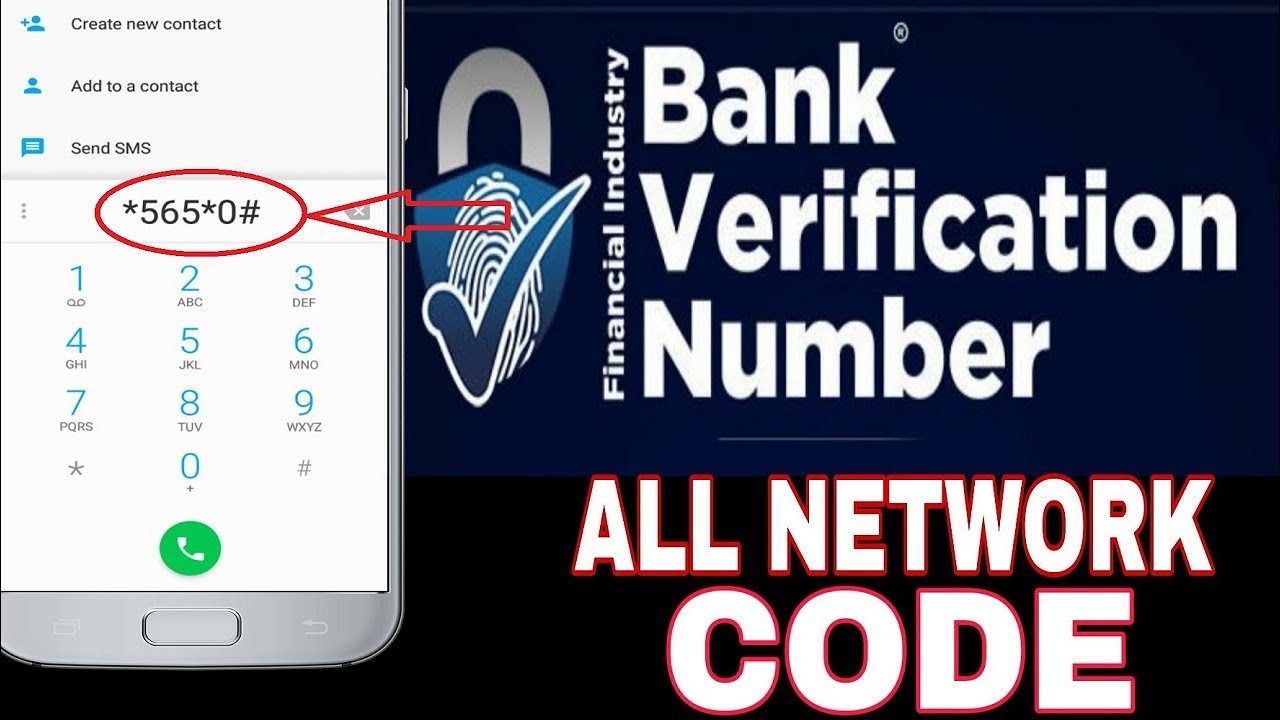How To Share Data on Airtel | Transfer Data On Airtel
Explore How To Share Data on Airtel. This is a comprehensive guide on How To Transfer Data On Airtel.

How To Share Data on Airtel: Airtel is one of the largest telecommunications companies in Nigeria, and it offers a variety of data plans to its customers. If you have an Airtel data plan, you can share your data with friends and family members. This can be useful if you have a lot of unused data, or if you want to help someone who is running low on data.
2 Ways On How To Share Data on Airtel
There are two ways to share data on Airtel:
- Data Me2U: This service allows you to transfer data from your own data plan to another Airtel customer.
- Data Gifting: This service allows you to gift data to another Airtel customer from your own account balance.
Read Also: How to Share Data on MTN [100% Working Methods]
How To Share Data on Airtel Via Me2U
To share data using Data Me2U, you can use any of the following methods:
- USSD code: Dial *312# and select the Share data option.
- My Airtel app: Open the My Airtel app and tap on the Share data option.
- Airtel website: Log in to the Airtel website and go to the My data section. Click on the Share data button.
Once you have selected the Share data option, you will be prompted to enter the phone number of the customer you want to share data with, and the amount of data you want to share. You will also need to enter your Data Transfer PIN.
Your Data Transfer PIN is a four-digit PIN that you can set up by dialing *312# and selecting the Set PIN option. If you have not set up a Data Transfer PIN yet, you will be prompted to do so when you try to share data for the first time.
Once you have entered all of the required information, click on the Share data button to confirm the transaction. The recipient will receive a notification that they have received data from you.
How To Share Data on Airtel Via Data Gifting
To gift data to another Airtel customer, you can use any of the following methods:
- USSD code: Dial *312# and select the Gift data option.
- My Airtel app: Open the My Airtel app and tap on the Gift data option.
- Airtel website: Log in to the Airtel website and go to the My data section. Click on the Gift data button.
Once you have selected the Gift data option, you will be prompted to enter the phone number of the customer you want to gift data to, and the amount of data you want to gift. You will also need to enter your Airtel PIN.
Your Airtel PIN is the four-digit PIN that you use to access your Airtel account. If you have not set up an Airtel PIN yet, you will be prompted to do so when you try to gift data for the first time.
Once you have entered all of the required information, click on the Gift data button to confirm the transaction. The recipient will receive a notification that they have received data from you.
Important things to keep in mind when sharing data on Airtel
- You can only share data from your own data plan. You cannot share data from a data plan that has been gifted to you.
- You can only share data with other Airtel customers.
- There is a daily limit of 200MB on the amount of data you can share using Data Me2U.
- There is no daily limit on the amount of data you can gift using Data Gifting.
- You cannot share data with a customer who has a negative balance.
- You cannot share data with a customer who is on a promotional plan that does not allow data sharing.
How to benefit from sharing data on Airtel
There are a number of benefits to sharing data on Airtel, including:
- It can help you to save money on your data bill. If you have a lot of unused data, you can share it with friends and family members instead of letting it go to waste.
- It can help you to help others. If you know someone who is running low on data, you can share some of your data with them to help them out.
- It can help you to build stronger relationships with friends and family members. Sharing data is a way of showing your loved ones that you care about them and that you are willing to help them out.
How to encourage others to share data with you
If you want to encourage others to share data with you, there are a few things you can do:
- Be polite and respectful when asking someone to share data with you.
- Be willing to share data with others in return.
- Offer to pay someone for sharing data with you.
- Let people know how much you appreciate it
Frequently Asked Questions Regarding How To Share Data on Airtel
Here are some frequently asked questions about sharing data on Airtel:
What is the difference between Data Me2U and Data Gifting?
- Data Me2U: This service allows you to transfer data from your own data plan to another Airtel customer.
- Data Gifting: This service allows you to gift data to another Airtel customer from your own account balance.
Which service is better?
It depends on your needs. If you want to share data from your own data plan, then Data Me2U is the better option. If you want to gift data to someone using your own account balance, then Data Gifting is the better option.
How much data can I share using Data Me2U?
The daily limit for sharing data using Data Me2U is 200MB.
How much data can I gift using Data Gifting?
There is no daily limit on the amount of data you can gift using Data Gifting.
Can I share data with a customer who has a negative balance?
No, you cannot share data with a customer who has a negative balance.
Can I share data with a customer who is on a promotional plan that does not allow data sharing?
No, you cannot share data with a customer who is on a promotional plan that does not allow data sharing.
How do I set up a Data Transfer PIN?
To set up a Data Transfer PIN, dial *312# and select the Set PIN option. You will be prompted to enter a four-digit PIN.
How do I change my Data Transfer PIN?
To change your Data Transfer PIN, dial *312# and select the Change PIN option. You will be prompted to enter your current PIN and your new PIN.
How do I reset my Data Transfer PIN?
If you forget your Data Transfer PIN, you can reset it by calling Airtel customer care on 111.
I am having problems sharing data on Airtel. What should I do?
If you are having problems sharing data on Airtel, you can contact Airtel customer care on 111 for assistance.
Kindly Share This Post: If you think this post can be helpful to somebody else, please share it using the buttons below!!!Discover more from Schoolforvisa
Subscribe to get the latest posts sent to your email.